Hi All,
You heard right, the next episode of The Brain & Wendel show is now available on iTunes!
https://itunes.apple.com/us/podcast/the-brain-and-wendel-show/id688439206
If you don't have an Apple product, never fear, you can download the MP3 here:
http://www.mrkieran.com/Podcasts/podcast.xml
In today's episode Brain & Wendel talk about metrics and analytics. I know, a real snoozer. But in true Brain & Wendel style you'll be grinning before the end of the episode!
We discuss Nimble Infosite for storage analytics and VMware vCenter Operations Manager for virtual machine analytics.
So much good stuff, how can you say no?! :-)
Enjoy!
-Brain
Friday, September 27, 2013
Tuesday, September 24, 2013
UCS 101 - Creating Service Profiles and Installing an OS
Hi Friends,
Today I'm going to show you how to install an OS on one of your UCS blades or rack-mount servers. My buddy Wen has a great blog that shows you how to boot from a Nimble iSCSI LUN, so I'm going to show you how it's done from local disk with XenServer. XenServer has a cool feature called IntelliCache that uses local disks to intelligently cache the work being done by the hypervisor.
Let's get started. I'm going to assume you don't have a service profile yet for this new server.
1. Click on the Servers tab. Now choose the method you're like best to create a service profile. I'm going to create a clone, but if you prefer you can always create a new one. Right click on a profile you wish to clone and select clone.
2. Give the clone a new name and which organization it will belong to.
3. When the clone is completed you'll get a pop up that tells you. Click OK to continue.
4. Find the service profile you just created and now it's time to make some decisions with regards to your environment. For example, the Fabric ID, the MTU, Adapter Policy and VLAN of each vNIC. Remember, you can add or remove vNICs per your need. Isn't that cool?!
5. For example. I've decided to modify one of my VLANs on one of my vNICs. In a previous blog I showed you how to easily create VLANs with the Cisco UCS. Take a look if you need help on that step.
6. If you're not already clicked on your new service profile, click on it and select Boot Order from the tab on the right hand side. Here we're going to select how we want the blade or rack-mount to boot. Since I cloned this service profile I already have CDROM first and Local Storage second. If you decide to build your service profile you can select these once you get to the Boot Order portion.
7. It's time to associate your newly created service profile with a blade or rack-mount server. Click on the Equipment tab and select which server you'd like to use. Notice in the middle of the page this server has not been associated with a profile. Be careful, you don't want to take your co-workers server! :-) On the right you can see a picture of what the actual server I'm going to install on looks like. Snazzy, very snazzy!
8. Now click on that Associate Service Profile link and we'll choose the one we created. Click OK.
9. You'll probably get a message like this telling you the UCS needs to reboot the blade. Click Yes to continue. Remember, double check that this is your blade!
10. Notice the Associate Service Profile is now grayed out. You've successfully associated your service profile to the blade or rack-mount server. Now lets go to the KVM and get our OS started! Click on the KVM Console link.
11. Once the KVM comes up, click on the Virtual Media tab and select Add Image. We're going to point UCS at an ISO image.
12. Put the ISO where it's convenient for you. Here I'm just getting it from the local desktop. Click Open.
13. Make sure the ISO is mapped and click on the Reset button to begin the install.
Warning: This will OVERWRITE whatever is on that local disk, make sure there's nothing there you want to keep!
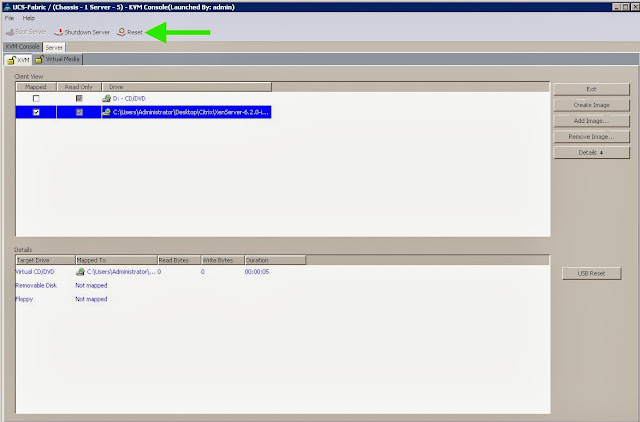
14. The build begins, now just follow the prompts.
I hope you enjoyed my blog on creating service profiles and installing on OS on Cisco UCS.
Until Next Time!
-Brain
Today I'm going to show you how to install an OS on one of your UCS blades or rack-mount servers. My buddy Wen has a great blog that shows you how to boot from a Nimble iSCSI LUN, so I'm going to show you how it's done from local disk with XenServer. XenServer has a cool feature called IntelliCache that uses local disks to intelligently cache the work being done by the hypervisor.
Let's get started. I'm going to assume you don't have a service profile yet for this new server.
1. Click on the Servers tab. Now choose the method you're like best to create a service profile. I'm going to create a clone, but if you prefer you can always create a new one. Right click on a profile you wish to clone and select clone.
2. Give the clone a new name and which organization it will belong to.
3. When the clone is completed you'll get a pop up that tells you. Click OK to continue.
4. Find the service profile you just created and now it's time to make some decisions with regards to your environment. For example, the Fabric ID, the MTU, Adapter Policy and VLAN of each vNIC. Remember, you can add or remove vNICs per your need. Isn't that cool?!
5. For example. I've decided to modify one of my VLANs on one of my vNICs. In a previous blog I showed you how to easily create VLANs with the Cisco UCS. Take a look if you need help on that step.
6. If you're not already clicked on your new service profile, click on it and select Boot Order from the tab on the right hand side. Here we're going to select how we want the blade or rack-mount to boot. Since I cloned this service profile I already have CDROM first and Local Storage second. If you decide to build your service profile you can select these once you get to the Boot Order portion.
7. It's time to associate your newly created service profile with a blade or rack-mount server. Click on the Equipment tab and select which server you'd like to use. Notice in the middle of the page this server has not been associated with a profile. Be careful, you don't want to take your co-workers server! :-) On the right you can see a picture of what the actual server I'm going to install on looks like. Snazzy, very snazzy!
8. Now click on that Associate Service Profile link and we'll choose the one we created. Click OK.
9. You'll probably get a message like this telling you the UCS needs to reboot the blade. Click Yes to continue. Remember, double check that this is your blade!
10. Notice the Associate Service Profile is now grayed out. You've successfully associated your service profile to the blade or rack-mount server. Now lets go to the KVM and get our OS started! Click on the KVM Console link.
11. Once the KVM comes up, click on the Virtual Media tab and select Add Image. We're going to point UCS at an ISO image.
12. Put the ISO where it's convenient for you. Here I'm just getting it from the local desktop. Click Open.
13. Make sure the ISO is mapped and click on the Reset button to begin the install.
Warning: This will OVERWRITE whatever is on that local disk, make sure there's nothing there you want to keep!
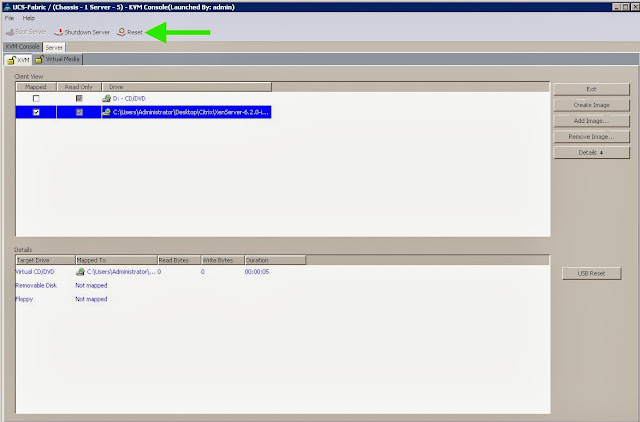
14. The build begins, now just follow the prompts.
I hope you enjoyed my blog on creating service profiles and installing on OS on Cisco UCS.
Until Next Time!
-Brain
Friday, September 13, 2013
Brain & Wendel Are Back!
Hear Brain and Wendel talk about Virtualization. Particularly VMware vSphere and Citrix XenServer.
Hard Drives Are Dead! Long Live Hard Drives! Wait... What??
Hi All,
Happy Friday! Today's title probably makes no sense, but keep reading and it will soon all come together. If you've read my blog or heard me present you'll know I usually begin to rant about how SSD's are so popular right now that you'd think they were the cure to all disease!
This is my friend Mr. SSD. I have nothing against him, I actually think he's REALLY cool. He's one of those guys you knew in high school that was just really cool and no matter what he said or did people just thought it was the coolest thing. Even though my friend here is fast and has no moving parts, I don't think he's going to replace our friend here Mr. Hard Disk so quickly.
Mr. Hard Disk was your buddy in high school that would loan you some cash if you were low, drive you around cause he already had a car and was just an all around reliable and good guy. Hard drives are just like that friend. They've been around for quite some time now, they're reliable, they're affordable and I don't think will be going anywhere for awhile.
Remember Mr. SSD might seem like the coolest thing since sliced bread, but he does have a dark side. He's more expensive, he has a finite life span and the current generation of SSD's aren't the fastest when it comes to sequential writes, which Mr. Hard Disk does quite well!
Am I saying just use hard disks? No, no, no! They're both good friends to have because they have synergistic qualities when they're used together. Combine the random write and cached read capability of SSD and the sequential write, plus cost of hard disks and you my friend are hanging with the cool crowd! What I'm referring to is hybrid storage and Nimble Storage does it great! You get the speed of SSD with the price of HDD.
And to those people that say, "Brain, you're crazy, hard disks are dead!" I give you my good friend, Mr. Tape!
Happy Friday! Today's title probably makes no sense, but keep reading and it will soon all come together. If you've read my blog or heard me present you'll know I usually begin to rant about how SSD's are so popular right now that you'd think they were the cure to all disease!
This is my friend Mr. SSD. I have nothing against him, I actually think he's REALLY cool. He's one of those guys you knew in high school that was just really cool and no matter what he said or did people just thought it was the coolest thing. Even though my friend here is fast and has no moving parts, I don't think he's going to replace our friend here Mr. Hard Disk so quickly.
Mr. Hard Disk was your buddy in high school that would loan you some cash if you were low, drive you around cause he already had a car and was just an all around reliable and good guy. Hard drives are just like that friend. They've been around for quite some time now, they're reliable, they're affordable and I don't think will be going anywhere for awhile.
Remember Mr. SSD might seem like the coolest thing since sliced bread, but he does have a dark side. He's more expensive, he has a finite life span and the current generation of SSD's aren't the fastest when it comes to sequential writes, which Mr. Hard Disk does quite well!
Am I saying just use hard disks? No, no, no! They're both good friends to have because they have synergistic qualities when they're used together. Combine the random write and cached read capability of SSD and the sequential write, plus cost of hard disks and you my friend are hanging with the cool crowd! What I'm referring to is hybrid storage and Nimble Storage does it great! You get the speed of SSD with the price of HDD.
And to those people that say, "Brain, you're crazy, hard disks are dead!" I give you my good friend, Mr. Tape!
For YEARS people have been telling me that tape is dead, tape is dead! Tape is still here my friends and tape will be here for years to come. It fills a space in the backup market that it does well for a good price. Personally I think tapes and hard disks will be around for many years. Will they be used in conjunction with newer technologies? Absolutely!
Remember, just cause it's old doesn't mean it should be discarded.
Until Next Time!
-Brain
Monday, September 9, 2013
How to Upgrade Your Nimble - It Can't Be That Easy! Can It? Part II
Hi Friends,
A little while back I posted this blog:
Regardless of what my doubtful friend here thinks, let's take a look at the process.
A little while back I posted this blog:
How to Upgrade Your Nimble - It Can't Be That Easy! Can It?
I showed you one way to easily upgrade your Nimble storage array if you didn't have access to the Internet. If you thought that way was easy, this other way will knock your socks off!
Regardless of what my doubtful friend here thinks, let's take a look at the process.
1. Follow the steps like in the previous article, except you don't need to get the software first. Click on Administration and Software. So instead of Uploading the software, just click on the Download button. Notice there's nothing listed in the Downloaded area in this step.
2. The array will contact Nimble and you'll get a list of software versions you can download. Here my choice is 1.4.7. Select the version you want and click the Download button.
3. Watch as the software is downloaded, or get a cup of coffee. Don't take too long because it'll be done before you know it!
4. The update has been downloaded and is ready for update! You can wait or click on the Update button to immediately update your array. The choice is yours.
That's it!
Yep, that's it!
I told him it would knock his socks off!
Until Next Time!
-Brain
Thursday, September 5, 2013
Size Matters!
Hi Friends,
I'm here today to answer the age old question, does size matter? Without a doubt, size matters! When it comes to sizing your VDI storage. :-)
Okay, now get your mind out of the gutter and let's talk about block size! Yeah I know, the gutter is probably more fun, but unless I want to start a trashy romance blog, let's stick to technical stuff.
So IOPS, what the heck are IOPS? IOPS are input and output operations per second. Okay.... So what's are IOPS? Basically it's a performance measurement commonly used, particularly for hard drives. And since storage is made up of hard drives, I hear the term a lot! So much so that it's become one of the leading metrics people use to size their environments when they're getting ready implement a new storage system for VDI.
Unfortunately IOPS are only part of the story. Take my friend here. He's strong, and confident he can lift 10 IOPS of work. And if IOPS were the only performance metric we needed to worry about, my friend here could lift 10 IOPS all day!
Ah, but IOPS are not the only thing we need to worry about friends. What about Reads vs. Writes?
How about Sequential vs. Random work load? And the Hypervisor?
And what about Block Size??
As my friend here has demonstrated, all of these performance metrics can squash your storage performance if you haven't sized for them. Due to the random nature of desktops, block size can be 4KB one moment and 64KB another! Although it might not sound like much, 10 IOPS of 4KB work is a lot less the 10 IOPS of 64KB work.
The beauty of Nimble Storage is the CASL OS and it's extreme flexibility. Unlike my friend here who as a lot on his mind now, CASL is optimized to handle the randomness and extremes of a VDI workload.
So remember size DOES matter! If you start to get yourself in a position where IOPS are becoming the predominant topic of a sizing discussion, remember my flat friend and get that conversation on track!
Until Next Time
-Brain
I'm here today to answer the age old question, does size matter? Without a doubt, size matters! When it comes to sizing your VDI storage. :-)
Okay, now get your mind out of the gutter and let's talk about block size! Yeah I know, the gutter is probably more fun, but unless I want to start a trashy romance blog, let's stick to technical stuff.
So IOPS, what the heck are IOPS? IOPS are input and output operations per second. Okay.... So what's are IOPS? Basically it's a performance measurement commonly used, particularly for hard drives. And since storage is made up of hard drives, I hear the term a lot! So much so that it's become one of the leading metrics people use to size their environments when they're getting ready implement a new storage system for VDI.
Unfortunately IOPS are only part of the story. Take my friend here. He's strong, and confident he can lift 10 IOPS of work. And if IOPS were the only performance metric we needed to worry about, my friend here could lift 10 IOPS all day!
Ah, but IOPS are not the only thing we need to worry about friends. What about Reads vs. Writes?
How about Sequential vs. Random work load? And the Hypervisor?
And what about Block Size??
As my friend here has demonstrated, all of these performance metrics can squash your storage performance if you haven't sized for them. Due to the random nature of desktops, block size can be 4KB one moment and 64KB another! Although it might not sound like much, 10 IOPS of 4KB work is a lot less the 10 IOPS of 64KB work.
The beauty of Nimble Storage is the CASL OS and it's extreme flexibility. Unlike my friend here who as a lot on his mind now, CASL is optimized to handle the randomness and extremes of a VDI workload.
So remember size DOES matter! If you start to get yourself in a position where IOPS are becoming the predominant topic of a sizing discussion, remember my flat friend and get that conversation on track!
Until Next Time
-Brain
Subscribe to:
Posts (Atom)




























