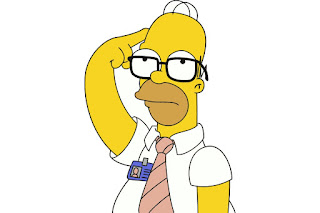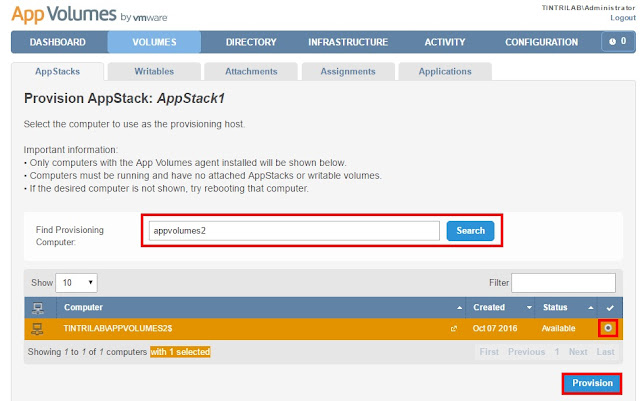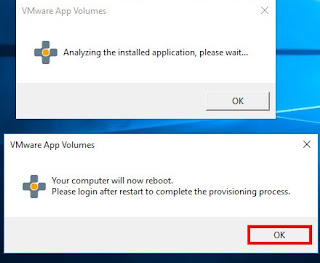Hi Friends,
It's that time of year again! Yep, Dr. Brain's Gadgets of 2016!! I had so much fun writing about last years gadgets, I decided to do a repeat for 2016. Without further delay, here are the gadgets!!
NES Classic Edition
In my opinion, the original NES **IS** the home system that changed home gaming forever! No offence to all the great home systems that came before the NES, but before it there was a big difference between arcade games and home systems. Even before NES I was amazed video games were available at home, but the NES brought arcade quality to our living rooms. Remember the original commercial with Super Mario, Duck Hunt and the little robot dude? I sure do!
Amazon Echo and Alexa
This is the second year Amazon has made my list. They just keep coming up with cool stuff! Remember watching movies where your house is totally automated, you ask for something and ta-da! The Amazon Echo and Alexa might not be there just yet, but it's getting pretty darn close. It's like having a personal assistant ready to answer your questions! Bravo Amazon, keep up the great work!!
Ring Video Doorbells
Okay, so it's a video camera, so what right? Yes, it is a video camera but it's very cool! It can hook up where your old door bell ringer is, pings your phone when someone is ringing your door or if it detects movement. You can talk to the person ringing your door from almost anywhere! The kit comes with all kinds of great things you many need for installation and their videos are top notch showing you how everything fits together and how to do the install. Awesome job Ring!
Pip-Boy: Deluxe Bluetooth Edition
Okay, okay, okay it's not available until March 2017, but this is so fricking cool!!!! Brought to you by the awesome people of ThinkGeek! Look how cool it is! Need I say more?!?!
The Apple Watch
Second year in a row, WOOT! There's lots of arguments around wearables. I've seen some articles poo-poo'ing them, but I think they're AWESOME!! Is the Apple Watch perfect, no, but it's VERY cool. My wife got me one for my birthday this year, yes she is an
awesome wife, and I'm currently on watchOS 3. Apple recently released the second generation of the watch and I hope this means it'll be around for a long time. I'm weird, I don't use it for it's normal functions. I don't have it pinging me about my appointments, I don't text with it, but I still love it! Apple has some pretty cool watch faces, I usually have it on Mickey Mouse, but the other day I needed a stop watch, just changed the face to a chronograph and BOOM, instant stopwatch. But where does this thing really make me happy? Games! I've got breakout, a Flappy Bird type game, Pong, and there's this really cool one called Time Unit. Oh and I didn't realize I could upload my music from my phone to my watch so I can listen to my music on a bluetooth speaker or headset without my phone!
Microsoft Surface
I've got to hand it to Microsoft, it's not easy coming up with new and innovative consumer computers, but I think Microsoft has a winner here. A tablet that can replace my laptop, pretty cool huh? Remember Star Trek Next Generation? Where they were always typing on these little pad thingies? Hey, we're just about there! Here's hoping that I'll soon only have one device that does everything!
Hoverboard
Nope, not going to include a link because there are tons of different sites and vendors that sell them. Love them or hate them, you got to admit they made an impression on you this year! :-) When I first heard about them I was expecting a gravity defying device like Michael J. Fox road in Back to the Future 2, but alas, it still has wheels and you still need roads.
Pokemon Go
You didn't think I would forget about Pokemon Go did you?!?! When was the last time you heard of a video game that actually got people moving!?!? Pokemon or Pocket Monsters are not new, they've been around for quite some time now. They were introduced in 1995 by Satoshi Tajiri and it focused around games and trading cards. If I'm wrong, please forgive me I'm using Wikipedia for my facts. Pokemon have always been popular, but with the creation of Pokemon Go, Pokemon became a household name for people who never knew a thing about Pokemon. It's still a similar concept, you're a trainer of these little critters. You go looking for them, capture them and train them to do battle! According to Wikipedia, the app has been downloaded more than 500 million times and is one of the most used and profitable mobile apps in 2016!!! Yep, my wife and I play Pokemon Go. :-)
Super Mario Run
There was enormous anticipation for this game, well at least by me! :-) It was first announced at the Apple annual iPhone event on September 7, 2016 and I couldn't wait!!!! I'm a HUGE Nintendo and Mario fan and was so excited Nintendo finally decided to bring the plumber with the red hat to iPhone!! It was just released on December 15th this year, so time will tell if Mario's charisma can propel Nintendo into a major developer for mobile apps. I REALLY hope Nintendo will release more applications for mobile.
Apple iPhone 7
Ask anyone, almost ANYONE what an iPhone is and I'd be surprised if they haven't heard, seen, tried or own one. This year Apple introduced the iPhone 7 and it's cooler than ever. Something my wife and I noticed is that with the iPhone 4, the camera quality became really good. So good we stopped carrying our other cameras. That's a pretty tall order since we're both photography nuts and we love taking pictures. A friend of ours once said that the best camera you have is the one that's with you when you want to take a picture. The cool thing about having the camera on your phone is that your phone is usually with you! Apple has also improved the camera substantially since the iPhone 4 and it keeps getting better. Bravo Apple!
Nest
Home automation is HUGE, and even though I talked about the Ring doorbell earlier in this article, I felt adding more wouldn't hurt at all. If you haven't had a chance to take a look at some of the Nest products, they are very cool! They have the thermostat, smoke/CO detector, indoor cameras and now outdoor cameras. From what I've seen the products are simple to install, simple to use and are very sharp looking!
Google Self Driving Car
Yay!!! Let's hear it for self driving cars! Yep, I know they're not available to the general public and I know there's a whole lot more of them out there then just the Google Car, but how cool is this?! I was in a co-worker's Tesla earlier this year and it had the self driving feature, it was so cool! It showed you, other cars, where you and they were in the lane, etc. I can't wait for truly autonomous cars to be available to the public. The tough part is making it so EVERYBODY is no longer driving. But Neil, how can you put your life in a computer's hands? A computer is faster, non-biased, doesn't hesitate, more reliable and doesn't get angry. Only time will tell how reliable, safe, etc. these cars will be, but I'm hopeful. It's not the flying car I was promised as a kid, but it's so cool, I might forgive the people that promised me one!
Tesla Model X
Ooooooh <drool> <drool>!! Elon Musk, you make some REALLY sexy cars! And! And! They're made right here in Fremont California!! Look at those doors, look at them! Not only are his cars all electric, full of electronic goodies, but they're sexy! This is the second year Telsa has made my list and I hope the Model 3 will come out soon so I can talk about it soon.
ThinkGeek
Okay, no it's not a gadget and no it didn't come out in 2016, but it's an awesome website! It's my go to site for most of the shirts I wear these days. :-) ThinkGeek comes out with really cool products that they've created and carries tons of products that would be difficult to find anywhere else. If you haven't had a chance to check out their site, I highly recommend taking a quick peak. Before you know it you'll find your shopping cart overflowing with cool gadgets you never knew existed!
Unless I have a spark of imagination, but I think I'm sparked out this year, that's Dr. Brain's Gadgets for 2016! I hope you enjoyed reading about them and will return to Glick's Gray Matter for lots more fun and geeky technology articles for years to come!
Happy 2016 My Friends!
Best,
Neil