Something that really got me running in circles when I was setting up my clustered ONTAP system was CIFS! CIFS is easy to setup on clustered ONTAP, but there's one step that's easy to forget and can REALLY cause you to pull out your hair if you're not aware of it.
1. So you've created a brand new Vserver and you're ready to setup CIFS! You head into System Manager and configure your CIFS server.
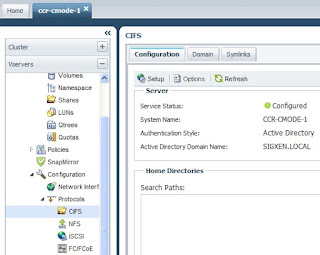
2. You assign a user default Unix user.
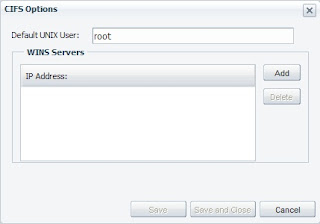
3. You've created a volume, made it NTFS.
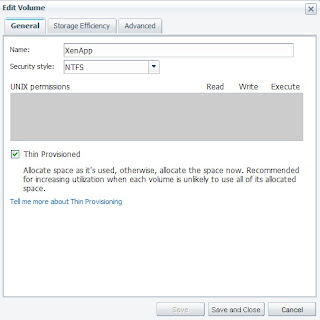
4. Created an export policy for the share and told it to run CIFS.
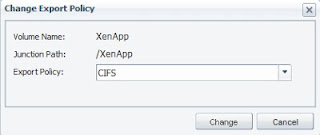
5. Created an export rule so your client machine can access the share.
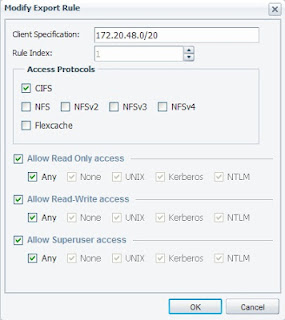
6. Map the drive from your Windows machine and TA-DA! WHAT?! Permission Denied?!
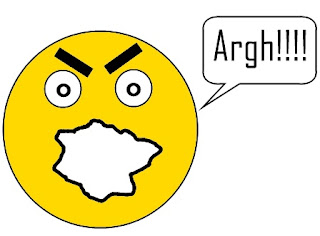
My friends you've done everything correct, you've just forgotten one easy step. Since your junction path is under "/" you need to create the "pcuser" so you can share out the path.
7. Go to Local Users and Groups under Configuration and select UNIX. Create a Group called "pcuser" with the Group ID of 65534 and then create a user called "pcuser" with User ID of 65534. Assign that user to the group, re-map the drive and TA-DA! Your CIFS share should now work!
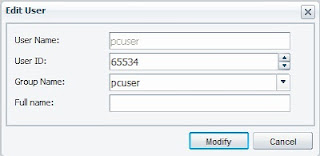
I hope this was helpful and that it will save you from pulling out the hair in your head that I've already pulled out of mine!
Until Next Time!

No comments:
Post a Comment