I wanted to share some cool new stuff I've been working on. In Nimble OS 2.2.3.0 Syslog is now available! Yep, you can get Nimble events sent to your syslog server to keep you updated on what's happening on your array.
Setup is a snap, click on Administration > Alerts & Monitoring > Syslog and it will take you to the syslog setup screen.
Once there just click on Enable Syslog Server, enter the IP or DNS name of your server and the port your syslog server is listening on. Click Save and that's it!
If you're a CLI fan Nimble didn't forget about you, syslog can be setup through CLI as well. If you've got questions, check out the Nimble Storage User Guide.
Okay, so now what? I've set up syslog, but how do I get my events? That's where Splunk comes in. If you haven't heard of Splunk get ready to have your socks knocked off. It's a super cool tool that does a TON of stuff! I've set it up and haven't even scratched the surface. Splunk collects and analyzes data generated by infrastructure, security systems, and applications. As I learn more I'll keep blogging about it.
I set up a simple syslog collection and I'm already receiving information about my array. See those green bars towards the top of the page? Those allow you to zoom in and out of times, VERY cool!
I did a storage controller failover to see if Splunk would capture it and what information I'd get.
Until Next Time!
-Brain




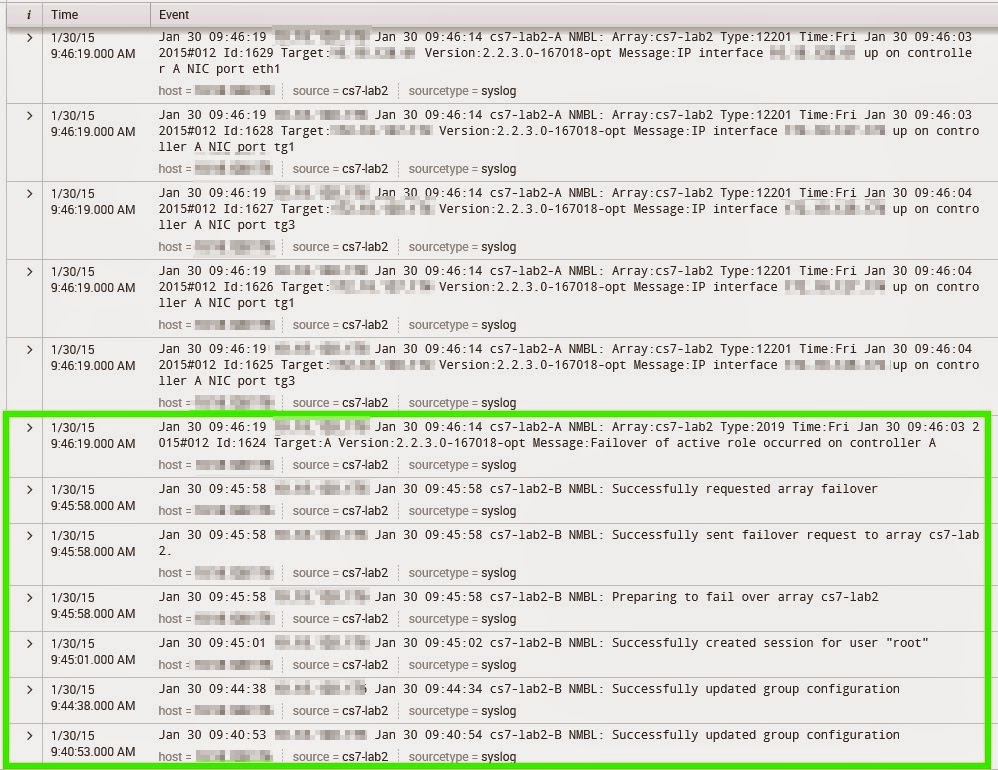

No comments:
Post a Comment